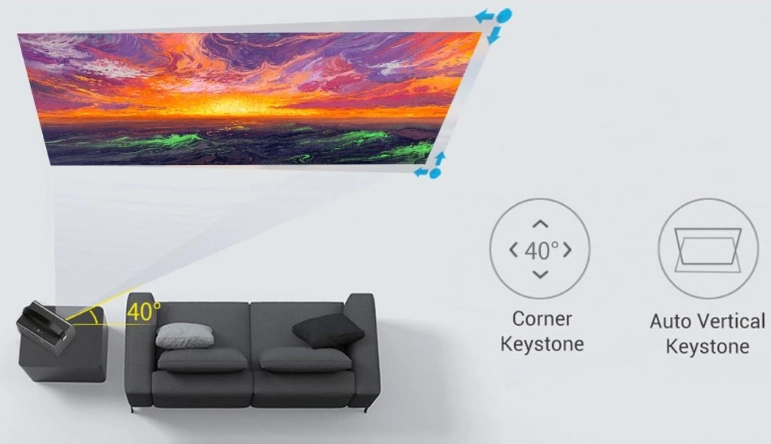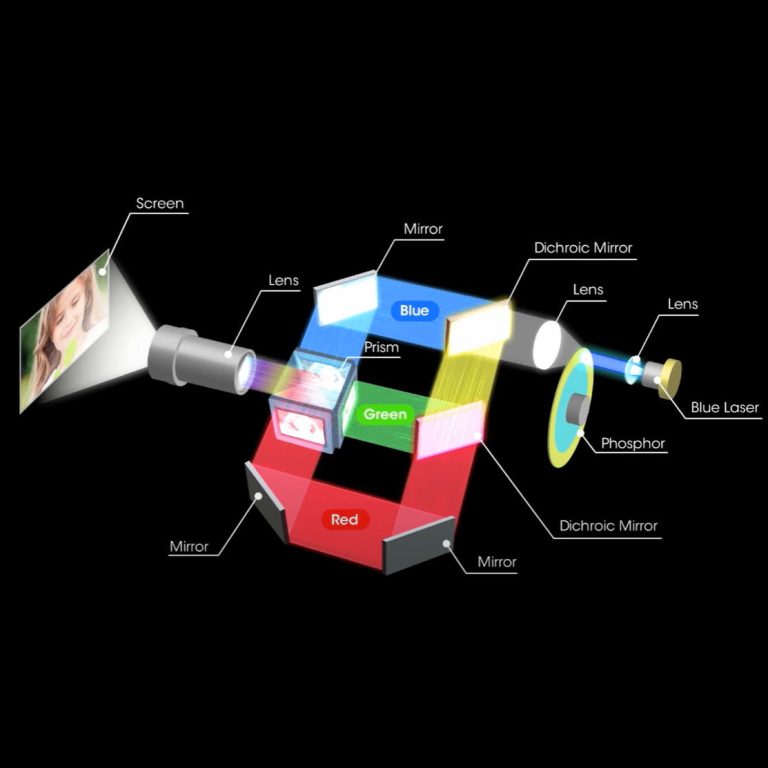Getting the right screen distance for your DLP Projector makes pictures look great. TOUMEI sells super cool DLP Projectors to make your setup awesome. This guide shares simple tips, easy math, and neat tricks to set up your projector just right.
What Factors Determine the Ideal Distance for a DLP Projector?
Finding the best spot for a DLP Projector depends on a few things that make pictures clear and nice to watch. Knowing these helps you set up the perfect spot for your needs.
The Role of Throw Ratio in Distance Calculation
Throw ratio is a big deal. It tells you how far your DLP Projector needs to be from the screen to make a certain picture size. It’s the distance from the projector to the screen divided by how wide the picture is. For example, a 2:1 throw ratio means the projector is twice as far as the picture is wide.
- Close-Throw Projectors: Ratios under 1:1, like 0.5:1, make big pictures from super close. Great for tiny rooms.
- Normal-Throw Projectors: Ratios from 1:1 to 2:1 work in medium rooms, like living rooms or class spaces.
- Far-Throw Projectors: Ratios over 2:1 need lots of space. They’re for big places like halls.
To figure out the distance, multiply the picture width by the throw ratio. Say you want a 100-inch wide screen with a 1.5:1 ratio. That’s 150 inches, or 12.5 feet, away. Cool models like the TOUMEI V7 have throw ratios that fit lots of rooms.
How Screen Size Affects Projection Distance
The size of your screen changes how far the projector needs to be. Bigger screens need more space to keep pictures sharp. This depends on the throw ratio. Home movie screens are often 80 to 120 inches big. Work or school screens might be 60 to 100 inches.
| Screen Size (Inches, Diagonal) | Picture Width (Inches) | Distance (1.5:1 Ratio, Feet) |
| 80 | 70 | 8.5 |
| 100 | 87 | 10.9 |
| 120 | 104 | 13.0 |
Pick a screen size that fits your room and projector. Too big a screen up close makes pictures fuzzy. Too small a screen wastes your projector’s power.
The Impact of Room Dimensions and Layout on Placement
Your room’s size and stuff in it matter for where you put the projector:
- Room Length: Make sure the room is long enough for the distance. Small rooms need close-throw projectors, like the TOUMEI S7.
- Ceiling Height: If you hang the projector, the ceiling needs to be high enough. Usually, 8 to 10 feet works.
- Stuff in the Way: Chairs, walls, or decorations can block the picture. Keep the path clear.
- Where You Sit: People watching should sit 1.5 to 2 times the screen’s size away. For a 100-inch screen, that’s 12 to 16 feet.
Check your room’s size to match the projector’s distance. This makes watching fun and cozy.
How Does Resolution and Aspect Ratio Influence Screen Distance?
Resolution and aspect ratio change how far you need to put the screen. They affect how clear the picture is and how fun it is to watch.
Understanding the Relationship Between Resolution and Clarity
Resolution is how many tiny dots, or pixels, the DLP Projector shows. Like 1080p (1920×1080) or 4K (3840×2160). More pixels mean you can sit closer without seeing dots, so it changes the best screen distance.
- 1080p Projectors: Look best 1.5 to 2.5 times the screen size away. For a 100-inch screen, sit 12.5 to 20 feet back.
- 4K Projectors: Let you sit closer, 1 to 1.5 times the screen size. For a 100-inch screen, 8 to 12.5 feet is good.
Fancy high-pixel projectors, like those from TOUMEI’s products, let you use bigger screens closer up. They keep pictures super clear in all kinds of rooms.
Choosing the Right Aspect Ratio for Your Setup
Aspect ratio is how wide the picture is compared to how tall. It changes screen size and distance math. Common ones are:
- 16:9: Normal for TV shows, movies, and games. Most DLP Projectors, like TOUMEI’s, use this wide shape.
- 4:3: For old school slides or teaching stuff. It’s more square.
- 35:1: Super wide for movie theater vibes at home.
A 16:9 screen works for most new stuff. But the aspect ratio needs to match the projector’s pixel setup to avoid weird stretching or black bars. A 100-inch 16:9 screen is about 87 inches wide. This helps figure out the throw distance with the projector’s ratio.
Why Is Ambient Light Important in Determining Projector Placement?
Light around you messes with how good the DLP Projector’s picture looks. It’s a big thing to think about when picking a spot.
The Effect of Lighting Conditions on Projection Quality
Light from windows, lamps, or other stuff can make pictures look faded. It hurts contrast and colors. DLP Projectors with more lumens, like 2,000 to 3,000, do okay in rooms with some light. But super bright sunlight is tough for any projector.
- Dark Rooms: Perfect for home movie spots. Low lumens, 1,000 to 2,000, make bright pictures.
- Kinda Lit Rooms: Work or school rooms need 2,500 to 3,500 lumens for clear pictures.
- Bright Rooms: Need projectors with 4,000 lumens or more. Or use curtains to block light.
Put the projector where light doesn’t hit the screen. Set it up across from windows or hang it to aim light away from shiny stuff.
Tips for Optimizing Viewing Experience in Different Lighting Scenarios
To make pictures look great in any light:
- Use Dark Curtains: Block sunlight in movie rooms for awesome contrast.
- Pick Bright Models: TOUMEI’s DLP Projectors have enough lumens for lots of uses.
- Get Special Screens: Screens that block extra light make pictures clearer in bright rooms.
- Move Closer: Put the projector nearer the screen in lit places. It makes pictures seem brighter.
- Turn Down Lights: Use soft or aimed lights to cut glare but keep the room usable.
These tricks help you get a clear, colorful picture no matter the light.
Where Should You Position Your DLP Projector for Optimal Viewing Angles?
Putting the projector in the right spot makes watching comfy and keeps pictures straight.
Horizontal and Vertical Alignment Considerations
For the best view:
- Side-to-Side Alignment: Put the projector’s lens right in the middle of the screen’s width. If it’s off by more than 10 or 15 degrees, the picture might look weird. You’d need to fix it, which can mess up quality.
- Up-and-Down Alignment: Set the lens level with the screen’s top or bottom. Hang it on the ceiling or put it on a table so it’s in line with the screen, usually 0 to 10 degrees up or down.
TOUMEI’s DLP Projectors have auto fixes for angles. This makes setting up easy even in tricky spots.
Avoiding Keystone Distortion Through Proper Placement
Keystone distortion happens when the projector is tilted wrong. It makes the picture look like a wonky trapezoid. To stop this:
- Keep It Flat: Use a level table or a mount to keep the projector straight with the screen.
- Don’t Tilt: Place the projector right in front of the screen. Avoid pointing it up or down.Use Lens Shift: Some fancy TOUMEI models let you tweak the lens without digital fixes.
- Check Distance: Make sure the projector is at the right distance to keep the picture shaped right.
Setting it up right means you don’t need digital tweaks. This keeps the picture looking great.
Can TOUMEI Enhance Your Projection Experience?
TOUMEI is a big name for DLP Projectors. They make cool stuff to make your setup better.
An Overview of TOUMEI as a Trusted DLP Projector Supplier
Since 2013, Shenzhen Toumei Technology Co., Ltd. in Shenzhen, China, has been a top dog in DLP smart projectors. They make awesome projectors with tiny mirror tech. These work great for homes, work, or school. Their new ideas and solid quality make them a favorite for folks all over the world. Check out their neat products.
Key Features That Make TOUMEI a Reliable Choice
TOUMEI’s DLP Projectors have tons of great stuff:
- Awesome Pictures: High contrast and laser focus make super clear, bright images.
- Easy to Carry: Small models like the TOUMEI S7are great for moving around.
- Smart Connections: Wi-Fi and apps let you watch shows easy.
- Simple to Use: Auto angle fixes and easy buttons make setup quick.
- Lots of Plugs: HDMI, USB, and wireless work with lots of gadgets.
Their help team, at contact us, fixes problems fast. This makes TOUMEI a trusty pick.
Conclusion
Figuring out the best screen distance for your DLP Projector means looking at throw ratio, screen size, room stuff, pixels, and light. Setting it up straight and controlling light makes pictures clear and watching fun. TOUMEI has cool DLP Projectors for home movies or carrying around. Try their stuff and use these easy tips to make your projector setup super.
FAQs About Calculating Screen Distance for DLP Projectors
What is the throw ratio, and how do I calculate it?
Throw ratio is how far the projector is from the screen compared to the picture’s width. To find the distance, multiply the picture width by the ratio. Like, a 100-inch wide screen with a 1.5:1 ratio needs 150 inches, or 12.5 feet.
Can I use my DLP projector in small rooms effectively?
Yes, close-throw DLP Projectors, like the TOUMEI S7, work great in small rooms. They make big pictures from just 6 to 8 feet away.
How does screen gain affect projector placement?
Screen gain is how much light a screen bounces back. Shiny screens, with 1.5 to 2.0 gain, let you use less distance or work in brighter rooms. Less shiny screens, 0.8 to 1.2 gain, need more distance but let more people see clearly.