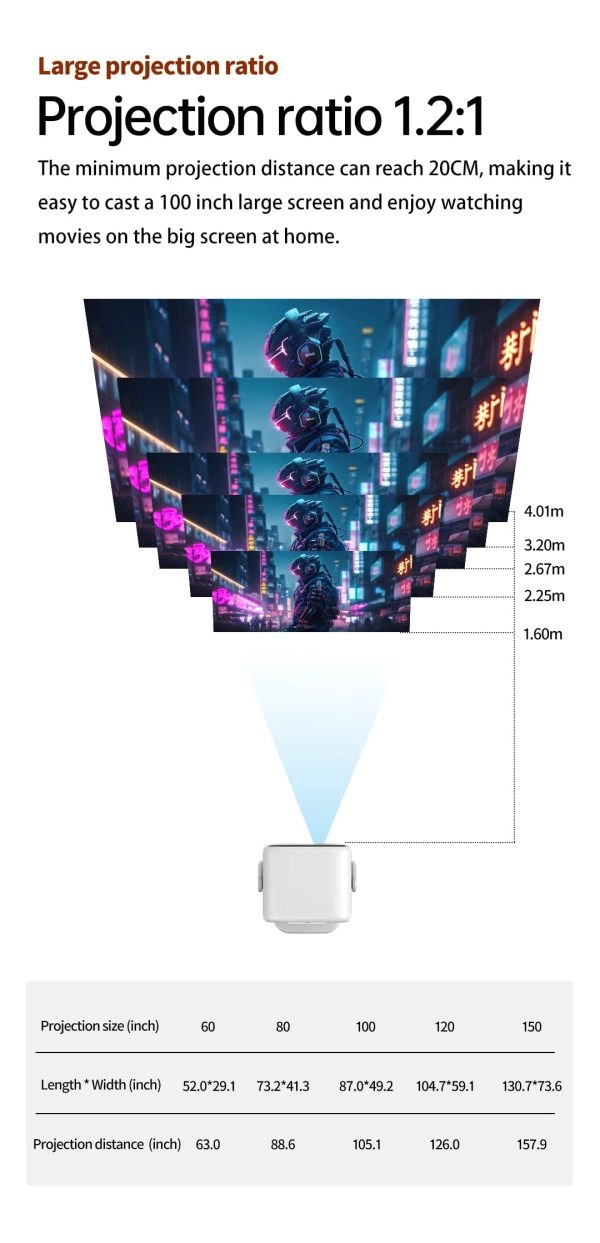You may have some problems when you using the projector like that Youtube or Netflix can not work on your projector.
You can try this way to fix it step by step.
1st, press this button around three or five seconds, remove the app.
2nd, Download and re-install the app from google play store.
For now, you can download the Apk on the following link.
The link to download the app Netflix
https://drive.google.com/open?id=18LqhpTSP2IlPkZgSboczvOwsO00aKi7p
The link to download the app Youtube
https://drive.google.com/open?id=1KG11Uhsui4CvzN5zEDQdYSw_ddOOW625
If you still have some questions about how to fix it please contact our after-sales team by WhatsApp +86 137 1470 3093 or send mail to support@toumeipro.com.