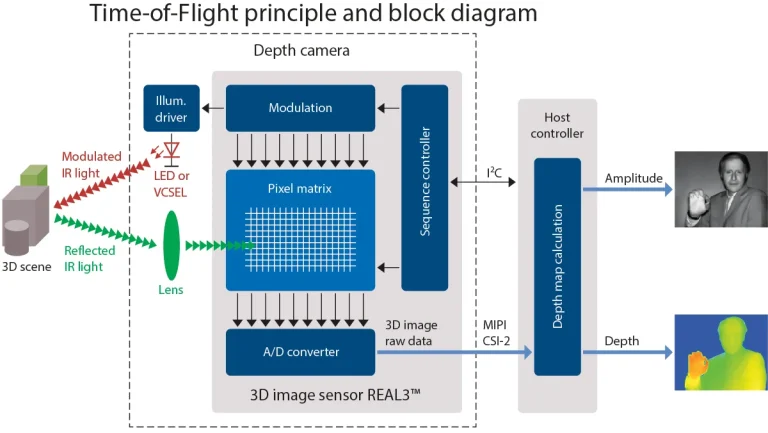In a world where evenings often blur into movie marathons or impromptu gaming sessions, picking the right projector can turn a plain living room into your own movie house. Resolution lies right at the center of that pick. It’s the pixel tally that sets the crispness, the fine points, and the pull-you-in feel. Still, with choices like 720p, 1080p, and 4K all over the shelves, the whole thing can seem downright daunting. This piece clears up the mess. We’ll break down each resolution type. We’ll stack their upsides next to everyday demands. And we’ll hand you the facts to grab one that matches your spot just right. No looking back later.
From what the trade shows, the worldwide smart home projector field reached $2.1 billion back in 2023. It could climb to $3.9 billion by 2029. And that’s on a steady 10.77% yearly climb. A big chunk of that rise links to folks wanting better resolutions. Parents and kids hunt for clearer pictures during streams and easy watches. Now, let’s dig into the basics.
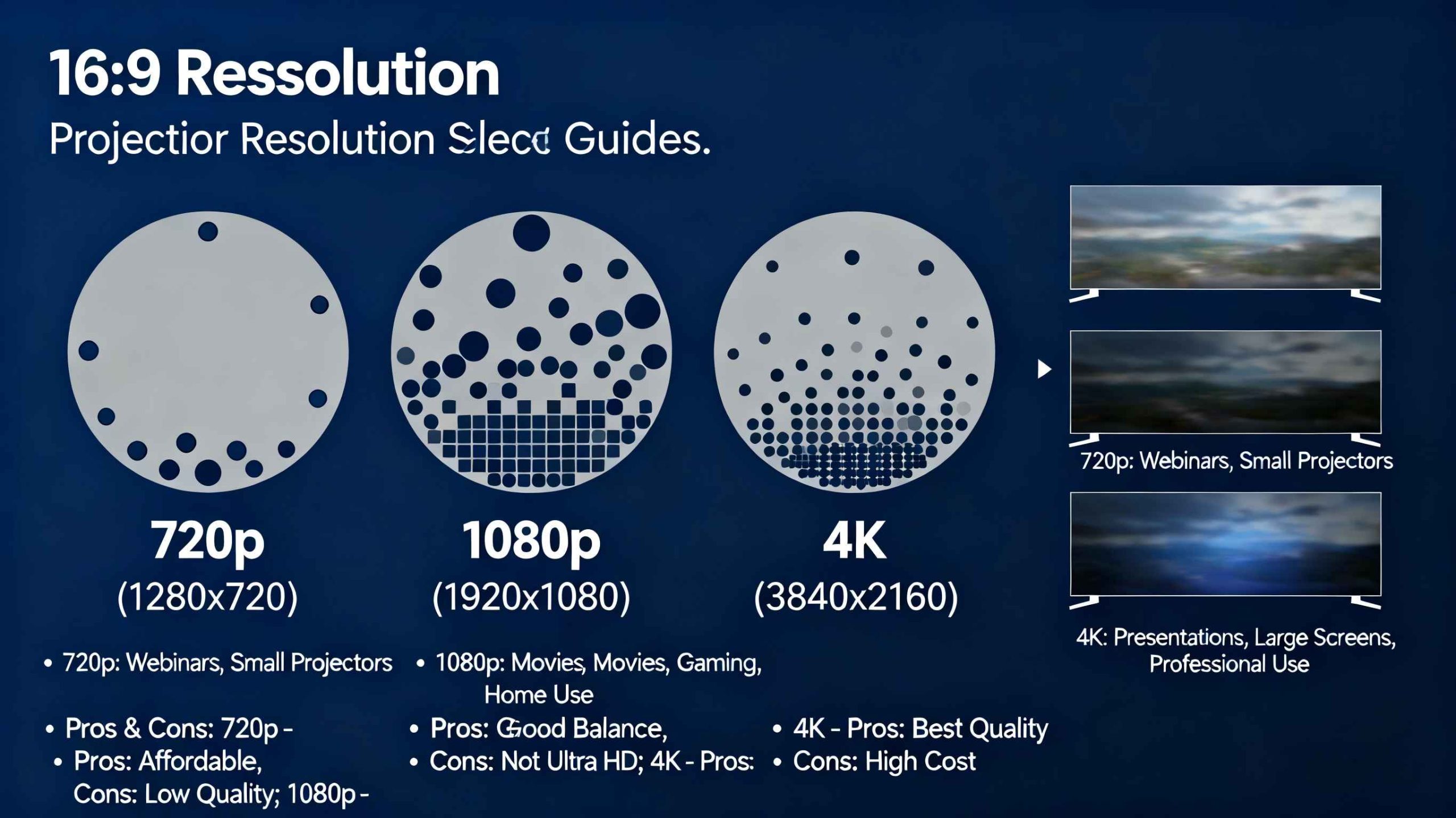
Understanding Projector Resolution Basics
Resolution gauges how many pixels squeeze into your beamed picture. Picture pixels as little specks of glow. Extra specks bring out smaller touches. Say, the rough feel of a hero’s coat in a suspense flick. Or the damp shine on a ballplayer’s face in a game highlight.
What Is Resolution, Exactly?
Deep down, resolution forms a layout of side-to-side by up-and-down pixels. A 720p projector puts out 1,280 pixels across by 720 high. That adds up to roughly 921,600 pixels. Bump to 1080p. Now it’s 1,920 by 1,080. Over 2 million pixels there. 4K stretches things way out. It packs 3,840 by 2,160. About 8.3 million pixels. And that means four times the fine work of 1080p.
Those figures aren’t mere labels on packaging. They call the shots on how steady a picture stays on bigger displays. In a soft-lit family room, a basic resolution works fine for fast YouTube bits. But stretch to a 100-inch surface. Blurry borders sneak in. You lack pixels to cover the area.
Why Resolution Matters in Everyday Use
Clearness fuels real joy. Polls on home fun point out that 68% of folks rank resolution tops when swapping gear. That rings true for marathon series runs. Faint shades ramp up the edge there. Weak resolution tires the eyes over drawn-out stretches. It fades hues in sunny spots too. But go overboard. Like 4K crammed in a tight flat. You throw cash away. Especially when your feeds don’t line up.
Think about a family game evening. Under 720p, game board throws come off chunky nearby. 1080p irons them flat. So viewing stays easy from the sofa. 4K uncovers each die’s tiny grit. It draws the group right in.
Breaking Down 720p: The Entry-Level Workhorse
720p projectors hold their ground as cheap starters. They weigh next to nothing. They gulp little power. And they tackle simple jobs without a hitch.
Strengths of 720p
Cheapness leads the pack. These units usually sell below $300. So they’re an easy jump-in for newbies. Power use hangs low. Around 50 watts. That trims power tab runs for casual users.
Picture sharpness glows in tame spots. With 30-50 lumens a square foot, 720p stays firm in dim glow. Great for midnight flips through facts films. Contrast levels sit at 1,000:1. Plenty to split night parts from bright pops. No runover.
Drawbacks to Watch For
Size turns foe quick. Past 80 inches, pixels pull apart. Clean words melt to streaks. That stings in talks. Or spotting lines from across the room.
Feed matching falls short. Big streamers like Netflix hold to 1080p floors. Thus 720p shrinks things down. It mutes the zip. During speedy sports plays, shake shows up. Slim pixel sets can’t chase fast shifts.
Ideal Scenarios for 720p
See a student hall or tiny workspace. A 720p box shoots food steps on a counter for crew meals. Or charts for cram times. It wins on the move. Shove it in a pack for lot parties. Out there, stray glow buries small bits anyhow.
Diving into 1080p: The Balanced Choice for Most Homes
1080p hits the mark just right. It hands full HD without the steep price of top-shelf picks. It fits most fresh feeds.
What Sets 1080p Apart
Pixel pack thickens plain. Double 720p’s load, borders firm up. Hues burst with real punch. Light output often taps 2,000 lumens. Handles fair room shine. Like midday clan pics with shades half shut.
Clever add-ons blend smooth. Lots of 1080p projectors hook to Wi-Fi. Easy phone tosses. That hauls 1080p flows full strength. Reply speeds hit 16ms. Eases game runs. Quick swerves count big.
Potential Shortcomings
Space to build lingers. Over 120 inches, 1080p invites nitpicks on close looks. Hits hard in still slices of wild life shows. Plant lines ought to sparkle.
Start costs rise to $500-$800. Lamp swaps every 3,000 hours tack on care. Yet for 80% of homes, this level nails the worth math.
Where 1080p Excels
Picture a backyard house lounge. In award show runs, 1080p grabs wide fields in big tales. Eyes catch far-off lines no strain. Console players dig the even 60fps flow. It makes dream lands feel real from arm’s length.
The Power of 4K: Immersion Redefined
4K projectors feed fans who hunger for film-level fine points. They stand as the long-haul stake. Makers crank out super-sharp stuff.
Key Advantages of 4K
Fine work rules all. Four times 1080p’s pixels, 4K shapes cloth threads. Or wet road gleam in raw truth. HDR lift widens range. Pulls darks from sludge. Heavens glow pure azure.
Run time stretches far. Beam units hold 20,000 hours. Beat bulb foes. Link spots gleam with HDMI 2.1 slots. For 4K@120Hz. Suits fresh game boxes. They serve slick moves.
Trade stats back the turn. The projector line aims for 5.6% yearly bump to 2033. Driven by 4K take-up in house rigs. Homes log 25% more pull with 4K on deep dives. From home gear probes.
Challenges with 4K
Sticker shocks kick at $1,000. Puts off light shoppers. Crunch needs extra pull. Up to 200 watts. Beam ranges grow. Muddles tight-place fits.
Few feeds hit full. Wire boxes stick at 1080p. So 4K’s peak naps till streams full stride.
Perfect Fits for 4K
Set home screens boom here. Dream of crew nights on space yarns. 4K slices ship skins miles off. Pulls awes. Home clip cutters gain from true shade tweaks. They catch slips lost at low levels.
Comparing Resolutions: A Side-by-Side Look
To make it plain, here’s a fast side match table on usual home stats:
Aspect | 720p | 1080p | 4K |
Pixel Count | ~0.92 million | ~2.07 million | ~8.29 million |
Best Screen Size | Up to 80 inches | 80-120 inches | 100+ inches |
Brightness (Lumens) | 1,000-1,500 | 1,500-2,500 | 2,000-4,000 |
Cost Range | $200-$400 | $400-$800 | $800-$2,000+ |
Ideal For | Portable, budget viewing | Everyday streaming, gaming | Immersive theaters |
This split shows give-and-takes. 720p cuts bucks. But it cuts corners on spread. 1080p evens out main wants. 4K bets on lasting thrill.
- Budget Tip: If under $500, go 1080p. It’s the go-to for 70% of folks.
- Space Check: Gauge beam path. 4K craves extra elbow room.
- Content Audit: Count your flows. 4K pops on Netflix hits. But 720p does YouTube okay.
Factors to Consider Beyond Resolution
Resolution plays alone no more. Team it with these. Dodge letdowns.
Room Setup and Lighting
Stray shine guts punch. In bright rooms, chase 2,500+ lumens no matter the level. Gloomy nooks pardon weak beams. Pixels haul the load.
Display stuff counts big. Stray-light dodging (ALR) backs keep 4K’s bite in lit lairs. They flick off wild gleams.
Source Material and Usage Patterns
Line level to ways. Hard players crave quick ping. 1080p slips past 4K often. Film hounds? 4K frees maker aims. Like the rough frost in chill hits.
Cash goes longer on mixes. Boxes that act as brainy sound boxes. Voice-led tune lists.
Long-Term Value
Look five years ahead. As 4K stuff grows, it’ll rule 60% of flows by 2027. Staking ahead pays back. Upkeep? Glow lamps in top levels halve swap needs.
Real-World Scenarios: Putting Resolutions to the Test
Grab Sarah, a layout artist in Chicago. Her 720p carry box fits pitch meets in cafes. Fast stand-up. No extras for rough lines. But home, she stepped to 1080p for tweak times. There, line paths held keen on her 100-inch drop screen.
Blocks away, Mike’s cellar pub runs card eves. 4K turns face cards near ghost-like. Lights up top scarce fade it. He spots the field drive. U.S. north smart box surge, sparked by 4K tweaks, fits his rig’s pull on pals.
These tales match trade flows. Clans mixing jobs and fun lean 1080p’s flex. From house tech notes. Fans hunt 4K’s reach.
Spotlight on Toumei Projectors: Your Smart Home Ally
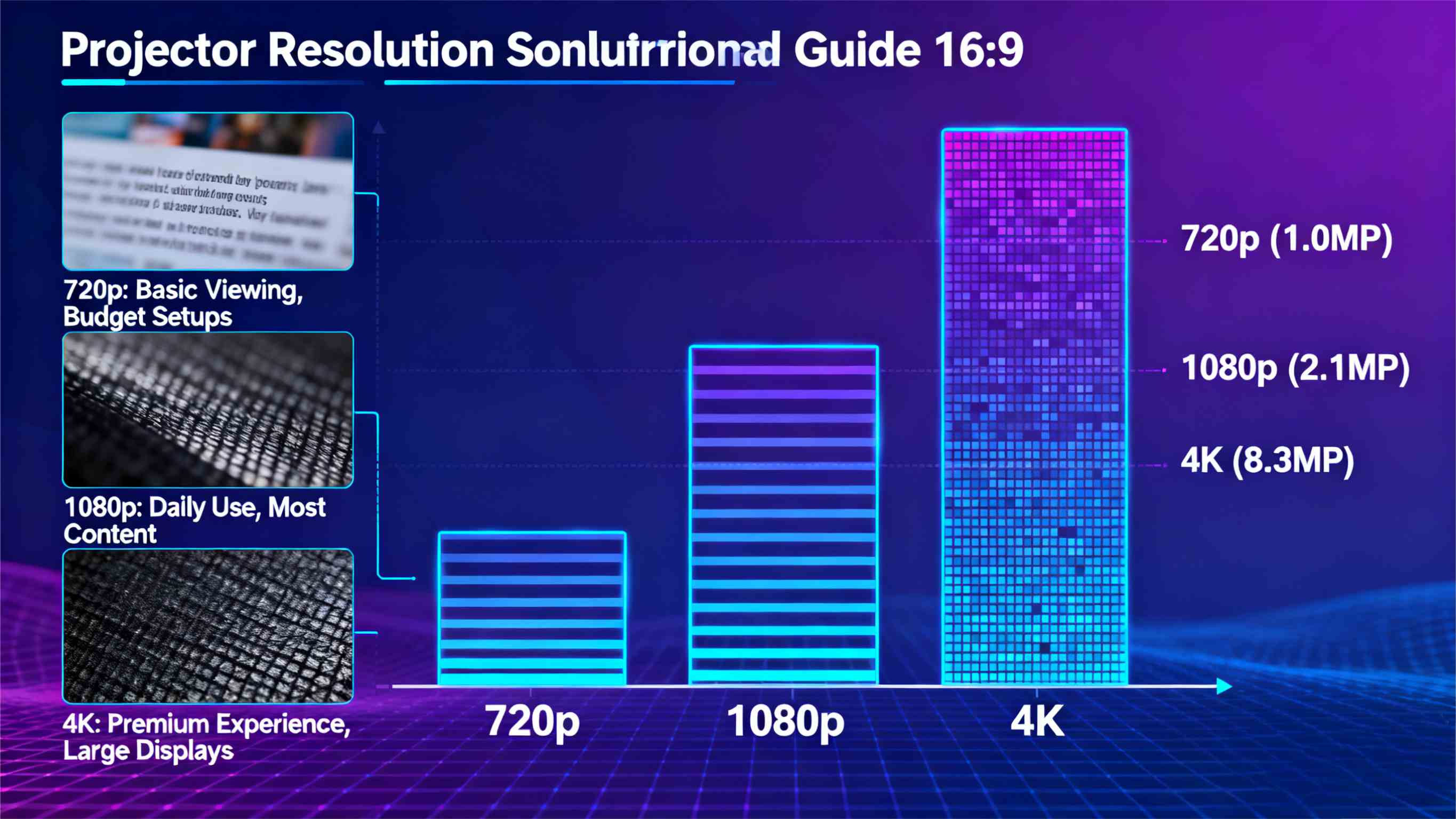
Toumei Projectors stands out as a dedicated supplier of smart home projectors. It blends DLP technology with seamless integration for modern living spaces. With a focus on customizable OEM/ODM solutions, they craft units in 720p for on-the-go ease. 1080p for versatile family hubs. And 4K for premium immersion. All wired for voice control and app syncing. Rooted in innovation, Toumei prioritizes durable builds and energy-efficient designs. This helps users create tailored entertainment without the hassle.
Conclusion
Steering projector levels comes to matching gear with your daily beat. Be it snug seat hangs or big crew meets. 720p cracks open gates cheap. 1080p hands steady day scores. And 4K shapes lasting thrills. Stack pixels with real bits like room and outlay. You’ll hit a rig that boosts, not tangles, your ease time. Smart pick lifts plain beats to real gems.