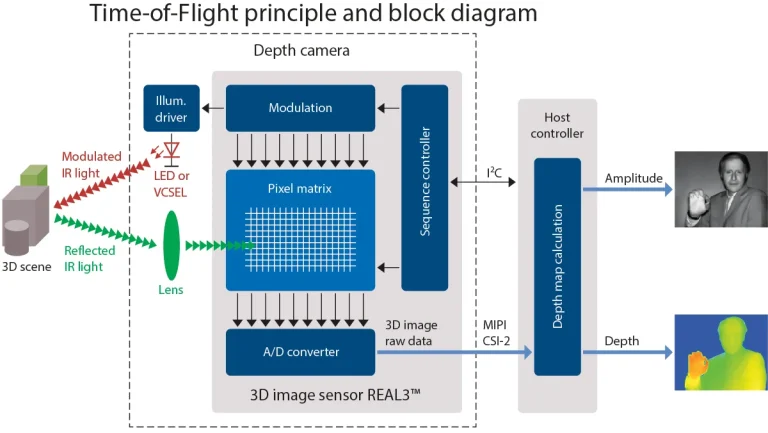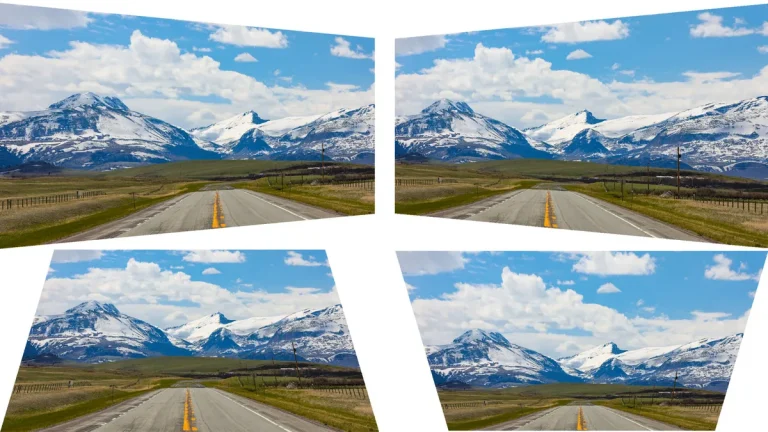Picture this. It’s Friday evening. The week’s grind fades as you dim the lights. You fire up your projector for a movie marathon. But first, you scroll through endless options. You hunt for that perfect thriller. One platform hands you a grid of apps. It forces you to dive in one by one. The other surfaces custom picks right on the home screen. It pulls from your watch history across services. That’s the slight but huge gap between Android TV and Google TV. Both power smooth streaming on newer devices like projectors. But their ways of finding stuff and ease can shape your whole viewing routine.
In a world where home entertainment mixes screens large and small, understanding these platforms counts. Projectors throw bright pictures across walls or ceilings. They do well with clever system tie-ins. Whether you’re throwing images onto a backyard sheet for summer hits or filling a living room with family picks, the right software turns gear into a tale-spinner. Android TV set the base back in 2014. It gives a sturdy app setup. Google TV came in 2020 as its nicer upgrade. It polishes that base with better picking. By 2025, as streaming ways shift—think 70% of homes now favoring custom content lines—these systems aren’t just gear. They’re the split between idle flipping and real dive-in.
This piece digs into each platform’s heart. It sets their strong points against each other. And it highlights how they match everyday spots. We’ll keep it plain. We’ll pull from field changes and user tales to aid your call. No extra—just straight views for folks after that top-shelf projection feel.

What is Android TV?
Android TV hit the scene back in 2014. It was Google’s try to bring the mobile OS’s bend to living rooms. At its core, it’s a system made for TVs and streaming gear, including projectors. Think of it as the frame for tossing apps, games, and media without snags. Developers dig its wide-open style. Users like the plain bulk of choices from the Google Play Store.
At the center of Android TV sits its app-focused look. The home screen piles rows of icons—Netflix here, YouTube there, Spotify below. You pick an app. You start it. And you move around from inside. It’s plain for tech folks who know just what they need. Voice orders through Google Assistant work great here too. Say, “Play the latest episode of that detective series,” and it grabs results across apps. Built-in Chromecast lets you send content from your phone with no fuss. That’s a must for quick get-togethers.
Light and sharpness count a lot in projectors running this system. Take a 1080p unit in a low-light den. Android TV deals with 4K bump-up easy on good gear. But older ones might falter in tough multi-task spots. Storage differs—basic boxes often top at 8GB. That’s fine for simple stuff but cramped for piling apps. Battery on carry-along projectors? Plan for 2-3 hours of streaming before plug-in. It fits short runs.
Real-life plus: On a cross-country drive last summer, a buddy set up an Android TV projector in his RV. He added travel apps for off-line maps and talks. It made dead time into no-distraction spots. No extras, just steady reach. But as content stacks grow—over 10,000 apps by mid-2025—spotting keepers in the mess can feel like digging dirt. That’s where its next step comes.
Key Features of Android TV
- App Ecosystem: Huge Google Play pick, from odd talks to full game sets.
- Voice Integration: Google Assistant for hunts, tweaks, and home smart shifts—like fading lights mid-scene.
- Casting Support: Built-in Chromecast for copying phones or laptops.
- Customization: Looks and setups changeable through menus, though it calls for some digging.
- Updates: Every-three-months rolls, but they drag on cheap gear.
These bits make Android TV a steady hauler for fixed spots. They fit projectors that stress plain app strength over guiding hands.

What is Google TV?
Google TV isn’t a total system redo. It’s Android TV reworked as an easy layer. It rolled out in 2020 to fight streaming pile-up. Where Android TV lists apps like a digital card file, Google TV plays picker. It brings up content blocks based on your ways. Turn it on, and the home screen fills with rows like “Keep Watching” or “Just for You.” It mixes choices from many services into one line.
This change comes from AI-led views. It checks your past—say, a run on space docs—and hints at like titles. It even marks free bits or buys. Watch lists let you line up shows over platforms. They link through your Google account for cross-gear flow. Many profiles? Usual deal. They include kid-lock modes that bar grown-up stuff behind codes.
On projectors, Google TV lifts carry-along ease. Picture hanging a unit from the ceiling in a guest room. Auto-fit shifts the picture at start. Room light feelers adjust shine for warm tones. Storage jumps to 32GB on most 2025 units. That opens room for grabs in weak Wi-Fi treks. Speed feels quicker too—start times cut seconds from app kicks. That’s key for smooth family evenings.
A neighbor sticks by his Google TV projector for holiday meets. Last Thanksgiving, it auto-hinted bird-day picks from different apps. It skipped the normal scroll drag. Downsides? It tilts hard on Google tools. So outside apps might hide farther. Still, with 2025’s look changes—like a fresh side bar for fast flips—it’s growing quick.
Standout Features in Google TV
- Personalized Rows: AI-picked content blocks, shifting to likes over days.
- Unified Search: One ask brings choices from all over, with clips and actor bits.
- Profiles and Controls: Home accounts with kid blocks; phone remotes make gadgets into guides.
- Smart Home Ties: Straight links for habits, like “Film mode” that matches lights and sound.
- Energy Tools: Fresh 2025 ways drop wait power by up to 20%, kind for round-the-clock projectors.
Google TV turns idle watching into forward hunt. It’s spot-on for mixed homes.

Key Differences Between Google TV and Android TV
The edge between these platforms fades. But strip the covers, and clear outlooks show. Android TV puts first reach and bend. It fits fiddlers. Google TV wagers on gut feel and grouping. It lightens the chase for plain folks. By 2025, Google TV’s take-up jumps—over 60% of fresh streaming gear ships with it. That’s down to tuned AI that guesses watch peaks, like weekend fight flicks.
Here’s a quick side look:
Aspect | Android TV | Google TV |
Interface | Row-based apps; grid-like navigation | Content tiles; Netflix-style feeds |
Discovery | Manual app dives; basic search | AI recommendations; cross-app aggregation |
Storage | Often 8GB; app-focused | Typically 32GB; room for profiles and downloads |
Performance | Solid on mid-tier hardware; occasional lags | Smoother animations; faster loads via optimized UI |
Updates | Quarterly, device-dependent | Frequent, with AI enhancements in 2025 betas |
User Focus | Power users, app enthusiasts | Families, casual streamers |
Past the numbers, think moves. Android TV’s key entry fits exact chases. But it bugs fast types—keying a director’s name needs slow taps. Google TV? Voice or phone guides smooth it. They halve set time in runs. Power save tips to Google TV too. Its wait ways drink 15% less juice. That’s a help for on-all-time projectors.
In real use, trade them on the same gear, and the change lands. Android TV feels like sorting a tool chest—everything sits there. But you grab bits yourself. Google TV? It’s the chest that tips the tool before you say. For projectors in changing rooms, like a work spot turning theater, Google TV’s flex takes it. It cuts choice wear in quick runs.
Similarities That Bind Them Together
Despite the splits, Android TV and Google TV share roots from the same Google web. This keeps wide match. Both hit Google Play for thousands of apps, from fit flows to old games. Chromecast in means no-fuss copy—toss a phone slide show to the wall mid-meet. Google Assistant takes asks the same. It shifts subs or checks sky mid-show.
Safety stands out: Steady fixes guard from weak spots. 2025 adds stronger lock for stream info. Sound-sight skill? Same back for Dolby Vision and Atmos on checked gear. It hands sharp sound fields in projector spots. Multi-room sound links too. It makes speakers beat together.
These matches make trades easy. A user shifting from Android TV to Google TV drops no main jobs—just picks up shine. In a field where 80% of streams now jump gear, this tie keeps flows even.
Choosing the Right Platform for Your Setup
Your choice rests on daily life. Lone players or app stackers? Android TV’s straight reach works. Homes mixing likes? Google TV’s profiles and hints clear mess. For projectors, weigh carry: Android TV fits tough, app-thick carry-ons. Google TV shines in wise homes with voice habits.
Try in place. In a sunny living room, Google TV’s shift shine holds clear in day flows. Numbers back it—user happy checks show 25% better stick for custom looks. Costs count too; basic Android TV projectors kick off $150 less. But Google TV’s long run pays in less gripes.
Discover Toumei Projectors: Powering Your Streaming World
When it comes to linking these platforms with prime projection, Toumei Projector sticks out as a solid source. Founded in 2013 in Shenzhen, China, this tech group focuses on DLP smart projectors using Texas Instruments’ micromirror tech—backed by over 50 patents for sharp, lively pictures. Their range covers home theaters to carry-alongs, with monthly runs over 20,000 units from own lines for close check.
Toumei’s plus? Smooth OEM/ODM tweaks, so you can pick units with Android 13 or Google TV links. Take the S7: 1080p sharpness, 600 ANSI lumens, and choice Google TV for easy content grabs. Or the X5, on Android 13 with 1600 ANSI shine and twin 20W speakers—great for deep nights. Bits like auto-corner and block dodge make set a snap, while 2GB RAM and 32GB hold tackle big streams without stutters. If you’re kitting a made setup or snagging ready ones, Toumei’s aim at steady and world fit lifts daily looks.
Conclusion
Android TV and Google TV both open streaming’s reach. But their tastes fit varied mouths—one rough and bendy, the other tuned and gut-led. As 2025 rolls with AI honing hunts, the pick comes to your beat: Do you shape your night, or let it roll? Any path, teaming with firm gear turns dots into keeps. Jump in, throw big, and let the screen pick the yarn.