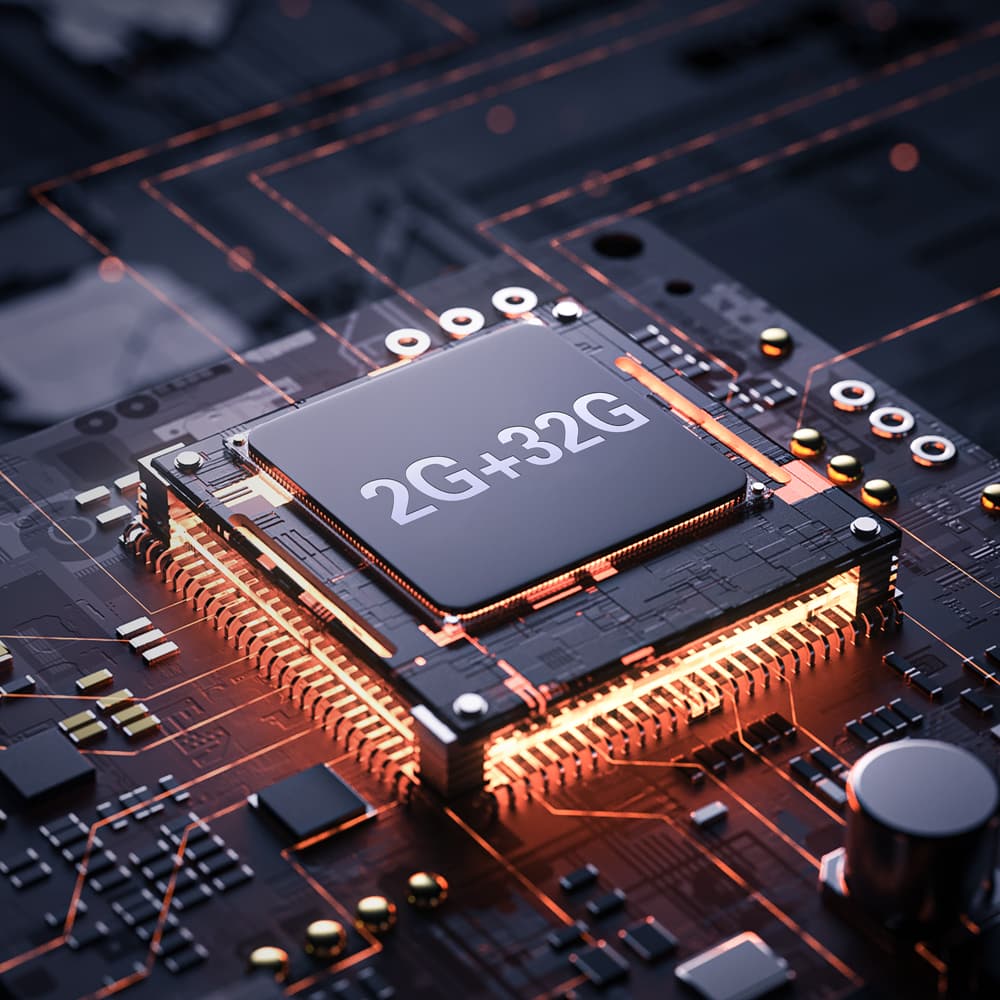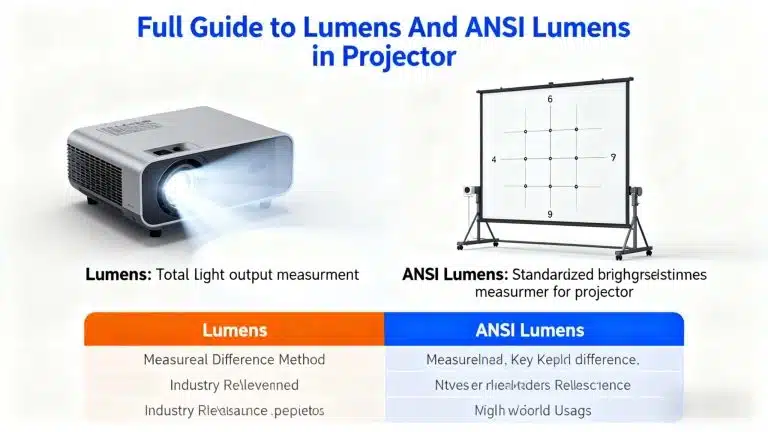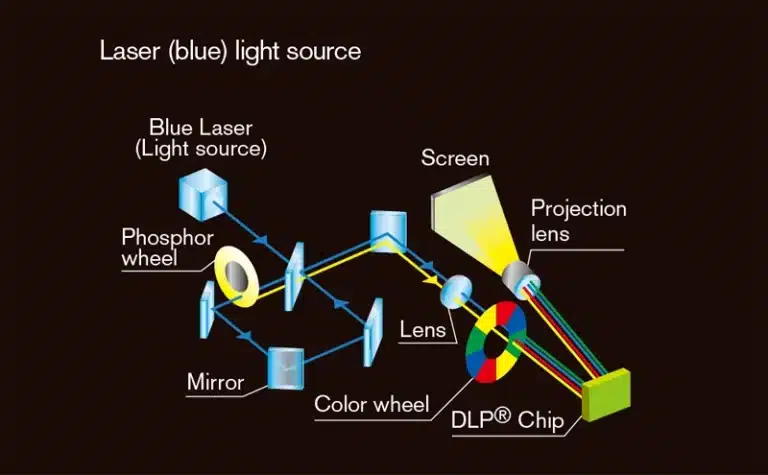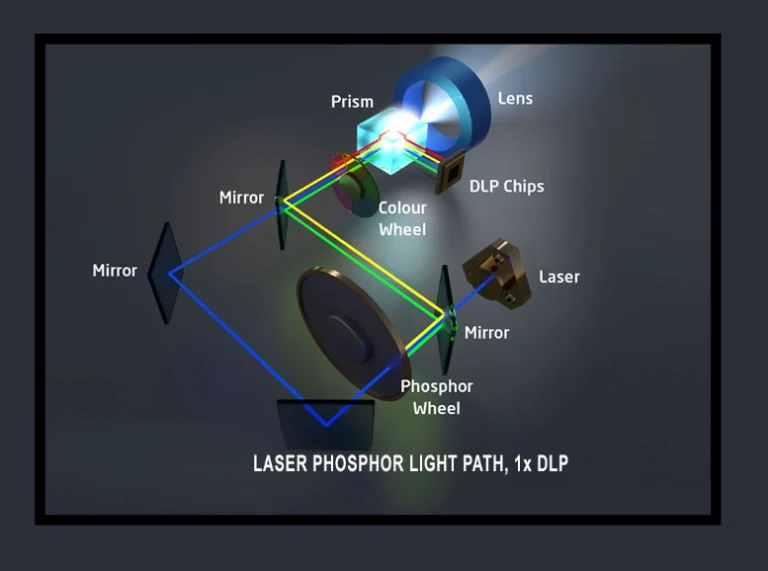Ever sat down for movie night, hit play, and realized the screen looks washed out? Yeah, that’s frustrating. Projector lumens matter more than you might think—they’re basically the brightness level that decides if your setup shines or flops. In this post, we’ll dive into why lumens are a big deal, how they work in real life, and tips to pick the right one. Whether you’re setting up a home theater or prepping for office presentations, getting this right can make all the difference. Let’s break it down.
What Are Lumens, Anyway?
Lumens measure how much light a projector throws out. Simple as that. It’s not about the bulb’s power; it’s the actual visible brightness hitting the screen. The standard way folks talk about this is ANSI lumens—that’s the American National Standards Institute’s method, which tests under real-world conditions like with the lights on a bit.
More lumens mean you see farther in the fog. In projectors, low lumens work fine in a pitch-black room, but crank up the room lights, and you’ll need more punch. I remember buying my first projector years ago—a cheap one with vague specs. It claimed “high brightness,” but in my sunny living room, everything looked gray. Lesson learned: always check those ANSI numbers.
Projectors range from pocket-sized models at 100-200 ANSI lumens to beasts over 2000 for big halls. But it’s not just raw power; ambient light, screen size, and distance play in too.
How Lumens Impact Your Viewing Experience
Brightness in Different Settings
Picture this: you’re hosting a backyard movie night. The sun’s dipping, but streetlights flicker on. A projector with 500 ANSI lumens might cut it indoors, but outdoors? Forget it—the image fades into the night. That’s where higher lumens step up, fighting off that extra light.
For home use, say in a dim bedroom, 1000-1500 ANSI lumens often does the trick for a 100-inch screen. But in a conference room with windows? You’d want at least 2000-3000 to keep text sharp and colors popping. I’ve seen presentations tank because the projector couldn’t handle fluorescent lights—folks squinting at fuzzy slides. Not fun.
Color and Clarity Connection
Lumens don’t just brighten; they boost contrast and color too. Low lumens in bright spots make blacks look gray, washing out details. Higher ones keep shadows deep and hues vibrant. Take HDR content— it thrives on good brightness to show those subtle gradients.
Here’s a quick example from real products. Some portable projectors hit 180 ANSI lumens, great for small, dark spaces like camping tents. But for family movie marathons in the living room, aim for 450 or more. And hey, if you’re into gaming, low lumens can cause laggy visuals in lit rooms, ruining the immersion.
Screen Size and Throw Distance
Bigger screens need more lumens to stay bright. A 50-inch projection might look fine with 300 ANSI, but stretch to 150 inches, and you’ll need double or triple that to avoid dim spots. Throw ratio matters here—the distance from projector to screen. Short-throw models pack more light into smaller areas, so they can get away with fewer lumens sometimes.
I once helped a friend set up for a party. He had a massive screen but skimped on brightness. Ended up moving everything indoors. Moral: match lumens to your space.
Picking the Perfect Lumens for You
So, how do you choose? Start with where you’ll use it.
- Home Theater Setup: Go for 1500-2500 ANSI lumens if your room has some light control. Blacks stay inky, colors vivid. For total darkness, even 1000 works.
- Office or Classroom: 2500+ is safer. Presentations need crisp text, no matter the blinds.
- Outdoor or Portable: 2000-3000 minimum, especially at dusk. Battery-powered ones often top out lower, so check runtime too.
- Gaming or Sports: Higher lumens reduce motion blur in bright settings.
Use this table as a rough guide:
| Use Case | Recommended ANSI Lumens | Why? |
| Dark Room (Home) | 1000-2000 | Balances cost and quality for cozy viewing. |
| Lit Room (Office) | 2000-3500 | Cuts through ambient light for clear slides. |
| Outdoor Evening | 2500+ | Battles twilight and lamps for visible images. |
| Large Screen (150″+) | 3000+ | Keeps brightness even across big areas. |
Don’t overlook other specs like resolution—1080P pairs well with solid lumens for sharp pics. And fan noise? Higher brightness can mean louder cooling, so read reviews.
One thing I’ve noticed: people chase mega-lumens but ignore power draw. A 3000-lumen beast might guzzle electricity, hiking your bill. Balance is key.
Busting Myths Around Projector Lumens
Myth 1: More Lumens Always Mean Better
Not true. Too bright in a dark room can glare and tire your eyes. Plus, it jacks up the price. I’ve tried overkill projectors—washed-out whites and lost details. Stick to what fits your setup.
Myth 2: Lumens Equal Resolution
Nope. Lumens handle brightness; resolution does pixels. A 4K projector with low lumens still looks dim. Combine them for the win.
Myth 3: All Lumens Specs Are Honest
Watch out—some brands inflate numbers without ANSI testing. Stick to reputable ones. Oh, and LED vs. lamp sources? LEDs last longer but might need more lumens to match intensity.
Speaking of which, I got burned once by a no-name brand claiming 5000 lumens. Turned out to be closer to 1500. Always cross-check with user tests.
Introducing Toumei: Your Go-To Projector Supplier
Before we wrap up, let’s talk about a solid player in this space: Toumei. Based in Shenzhen, China, Shenzhen Toumei Technology Co., Ltd. kicked off in 2013 as one of the early birds in DLP smart projectors. They’re a high-tech outfit with over 50 patents, cranking out everything from portable eye-protection models to flagship high-lumen beasts.
Their lineup covers it all—think the C series with 180 ANSI for on-the-go use, up to the X series packing 1600 ANSI for pro setups. They handle OEM/ODM too, meaning custom solutions if you’re in business. With a 3000m² factory, monthly output over 20,000 units, and teams for R&D, sales, production, and after-sales, they’re all about quality. Products ship to spots like the US, Germany, and Japan, and they’ve got certifications to back it up. If you’re hunting reliable projectors where lumens really deliver, Toumei’s worth a look on their site.
Conclusion
At the end of the day, projector lumens matter because they turn a meh viewing into something awesome. They fight light pollution, amp up colors, and fit your lifestyle—whether chilling at home or pitching ideas at work. Skip this, and you risk disappointment; nail it, and your setup sings. Pair with good resolution and features, and you’re golden. Ready to upgrade? Think about your space first.
FAQs
Projector lumens measure the brightness output, specifically how much light reaches the screen. Higher numbers mean better visibility in brighter rooms—super handy for daytime use.
Both count, but lumens matter for clarity in lit areas. A high-res projector with low lumens can still look fuzzy if the room’s too bright.
For outdoors, projector lumens matter a ton—shoot for at least 2500 ANSI to handle evening light. Less, and the image washes out. Test in similar conditions if you can.
Not always. Projector lumens matter, but overdoing it in dark rooms can cause glare. Match to your environment to save cash without sacrificing quality.
Sure, if it’s dark. Around 1000-1500 ANSI lumens often suffices for home setups. But if windows leak light, bump it up—lumens matter for keeping things crisp.